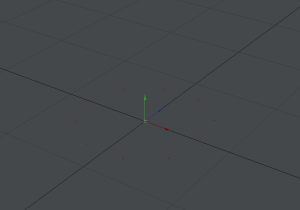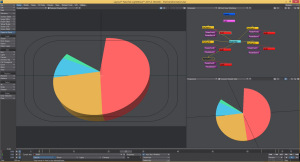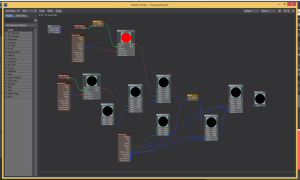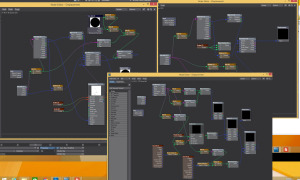January 20, 2016 : GIF Creation
For a while, I’ve been telling myself I need to learn how to make a GIF. It wasn’t for anything in particular – just something I wanted to do. Well, a few days ago, I finally got around to it. Below is a quick GIF showing something I made in Lightwave, via DP Kit (I believe you need to click on the image below for the GIF to animate):
I used Photoshop to make the GIF, and it was surprisingly easy. Whether or not I make more in the future, we’ll see. I think the hope is that if I feel creatively stagnant, perhaps I will crank out a short GIF to give myself a sense of productivity (while also killing some time).
posted by Pi Visuals at 8:26 pm
Tags: DP Kit , GIFComment
January 2, 2016 : Updated Reel (Finally)
Over the last couple months, I’ve been working on updating my Motion Graphics Reel – something I’ve been meaning to do for far too long. My goal was to create new material to splice in with existing clips. While I was hoping to include more that used Lightwave (via DP Kit), the bulk of the new clips used After Effects.
With the music, I tried something different. I decided not to record any tracks with my guitar. Instead, everything was done via MIDI controllers (predominantly a keyboard), using several non-instrumental synth sounds. The mixing was done in Adobe Audition.
posted by Pi Visuals at 11:28 pm
Tags: After Effects , DP Kit , LightwaveComment
December 11, 2015 : DP Kit Sprucing Up Pie Charts
Having spent time familiarizing myself with DP Kit over the past few weeks, I’m now working on creating some motion graphic related animations using the plug-in. One of the first ideas was animating a pie chart – where it opens up and does a full 360 to reveal a complete pie chart. Below is a screen shot in layout:
The scene setup is pretty basic. There are four identical objects that represent the slices of the pie (I technically created 5 but decided to hide the fifth and not include it in the animation). The only difference between the objects is their surface color. Three nulls were added to each slice for extra control. Two of these nulls are used to open and close the slices (one null for each side), and the third null controls the general movements of the object (rotation, position, and scale).
The  major work, which allows for the slices to be animated, takes place via a displacement node – using DP Kit. Each object/ slice has an identical node network – the only differences are which nulls get referenced. Below is a screenshot of the one of these networks:
The rendered sequence was dropped into After Effects in order to add a few extra bells and whistles to the animation. This consisted mostly of labels and titling text.
To be honest, I am a little disappointed that it has taken me this long to create an animated pie chart. You’d figure that would have been a specialty of mine for a while now.
posted by Pi Visuals at 1:58 pm
Tags: DP KitComment
October 29, 2015 : Nodes, Nodes, Nodes!
Over the last few weeks, I’ve spent time delving into DP Kit. Effectively using these Displacement nodes requires a solid understanding of the Node Editor, something I did not previously possess.
Between reading the Lightwave Manual, reviewing online tutorials, and doing a whole lot of messing around within the program, I have a much better handle on the Node Editor. I am no expert, but it has allowed me to create some powerful node structures necessary to use DP Kit. Below are a few screenshots:
DP Kit has many powerful nodes, and I feel like I’ve just scratched the surface. I’m still trying to understand the basic functionality. It is a time consuming process, requiring a lot of trial and error. Sadly, there are not a lot of tutorials on DP Kit, and the documentation is even less thorough. Scouring the forums has proven somewhat helpful (I’ve even posted a question or two – something I haven’t done in years).
Despite all this time and effort, IÂ believe it’s worth it. The more I learn about DP Kit, the more cool things I see it can do and create. If only Tim Albee wrote a book covering it…
posted by Pi Visuals at 3:31 pm
Tags: DP Kit , LightwaveComment
October 8, 2015 : Ambient Occlusion And Animations Don’t Mix (At Least In Lightwave)
My quest to achieve an acceptable Ambient Occlusion Render seems to have ended… and not how I would have liked. I have learned a great deal about the topic, but I am at an impasse.
Over the past few weeks, I have tried many different techniques and iterations for the effect… oh boy have I tried many. This includes Lightwave’s build-in shader, the DP Dome plug-in, the DP Kit plug-in, the DP Filter effect, a Final Gather render (via Urbanexile.net), a Monte Carlo render, and even a Backdrop Only render.
On their, most of the renders looked nice. They would all be viable options for a static image. However, for an animated clip, there were issues with the shadow pixels ‘jumping’ or ‘flickering’. This occurred when the character was stationary but became more noticeable when he moved, and was even worse when the camera zoomed in.
At this point, I have concluded that Lightwave cannot produce a sufficient animated sequence with Ambient Occlusion (or any type of Global Illumination for that matter). In the meantime, I have already figured out a method that should get what I want. I will save this for another post, but the topic is Multi-Pass Rendering with Area Lights.
posted by Pi Visuals at 1:39 am
Tags: Ambient Occlusion , DP Kit , LightwaveComment
September 9, 2015 : New (Long Term) Lightwave Goals
I have been using Lightwave for over 11 years (!?). Most of my projects are in a particular style; and while I try to learn a new technique with each one, they still fit within a certain genre and thus are somewhat limited. Since Lightwave has so much capability that I pretty much ignore, I’ve set two goals to add to my arsenal:
- Occlusion Rendering and Compositing
- Understanding/ Utilizing DP Kit
Most of my projects tend to be cel-shaded, and so I have had little need for realistic renders. However, cartoon-like shows can’t still have refined renders (see just about any 3D animated movie or TV show these days). Being able to create a solid Ambient Occlusion render and compositing it (via After Effects) would be a cool technique to possess.
As for DP Kit, I stumbled across this free plug-in a few weeks back (although I have yet to install it on my machine). It is a collection of additional nodes for the Node Editor; and from the videos I’ve seen, it can help in creating some cool animated effects and motion graphics in Layout. Below is an example of some of its power:
Understanding and utilizing DP Kit will actually help me in two ways. First, it can allow me to create some cool effects and animations, but it will also force me to get a better understanding of the Node Editor – which is something I don’t know nearly as well as I should.
Both of these goals are longer term, and neither of them are for any specific upcoming projects. My hope is to improve and expand my abilities in Lightwave. This means work on them might take a back seat at times, but I’m okay with that.
posted by Pi Visuals at 11:55 pm
Tags: Ambient Occlusion , DP Kit , LightwaveComment